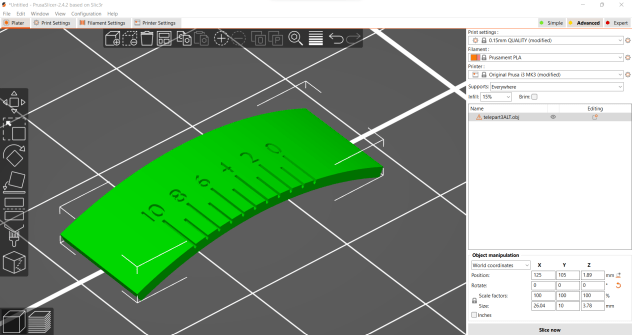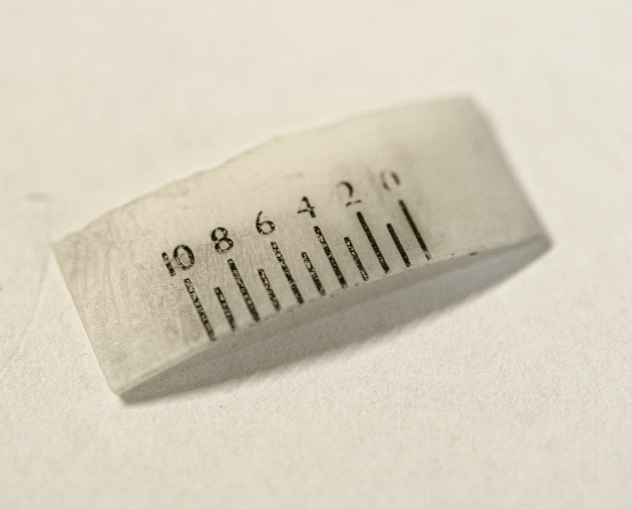The DMC has collaborated on a multi-year project staring in Nov. 2020 to assist professor Juan José Castellón in creating a digital means of experimentation for his students. Professor Castellón’s class includes assignments which require students to physically create form finding models from wood, chain, cloth and other material. The DMC has supported the Architecture assignments by allowing students to create digital versions of these models using a videogame created with Unreal Engine. The game was created using the collab viewer template which is actively used in Architecture firms to collaborate and display architecture visualizations. DMC Supervisor Mario Norton added features into the existing template enable users to quickly create relevant models and explore forms that could be created physically. Several hired student researchers from the Architecture department contributed ideas and feedback and development suggestions.
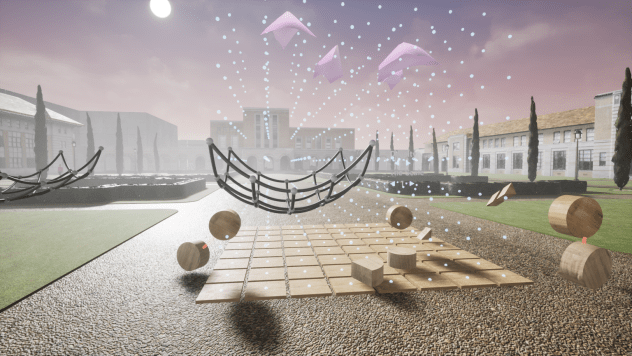

The current game allows students to play the game simultaneously in a Desktop and/or VR environment. Added features include the ability to create hanging chains, height map displaced cloth which can be sliced and configured, simulated “cloth” meshes, add common shapes, rigid body simulations with parenting, and import of 3D geometry from Rhino and other packages.
The game was installed in Rice Architecture’s RAVL lab in July, 2021 and updated in Nov, 2021. Professor Castellón’s students were able to experience the game as a practical component of their course. For more details and blueprint code of this project, please visit https://dmcgraphics.blogs.rice.edu/unreal-engine/collab-viewer-additions/
Hanging chain experiment:
Height map “cloth” experiment:
Draw polygon, extrude and slice:
Rice environment, add geometry, rigid body sim, and multiplayer: