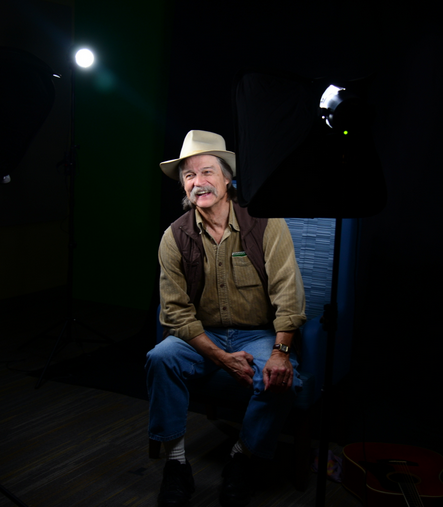Assistant research scientist Jinho Hyon collaborated with the Digital Media Commons for the creation of this graphic. Depicted is a meandering network of multiwall carbon nanotubes impacted by a projectile. Visit “Extreme Energy Dissipation via Material Evolution in Carbon Nanotube Mats” for full article.

The above graphic was created using the 3D software program Blender. This particular graphic was challenging because many different features such as bundles and interconnected tubes needed to be portrayed in one image. By creating a 3D model, Mario was able to receive direction in order to position the key features accurately. 3D also allows more flexibility in terms of a more iterative workflow and different camera angles. Below is an animated rendering of an earlier iteration of the model. Please note that the color key is different.